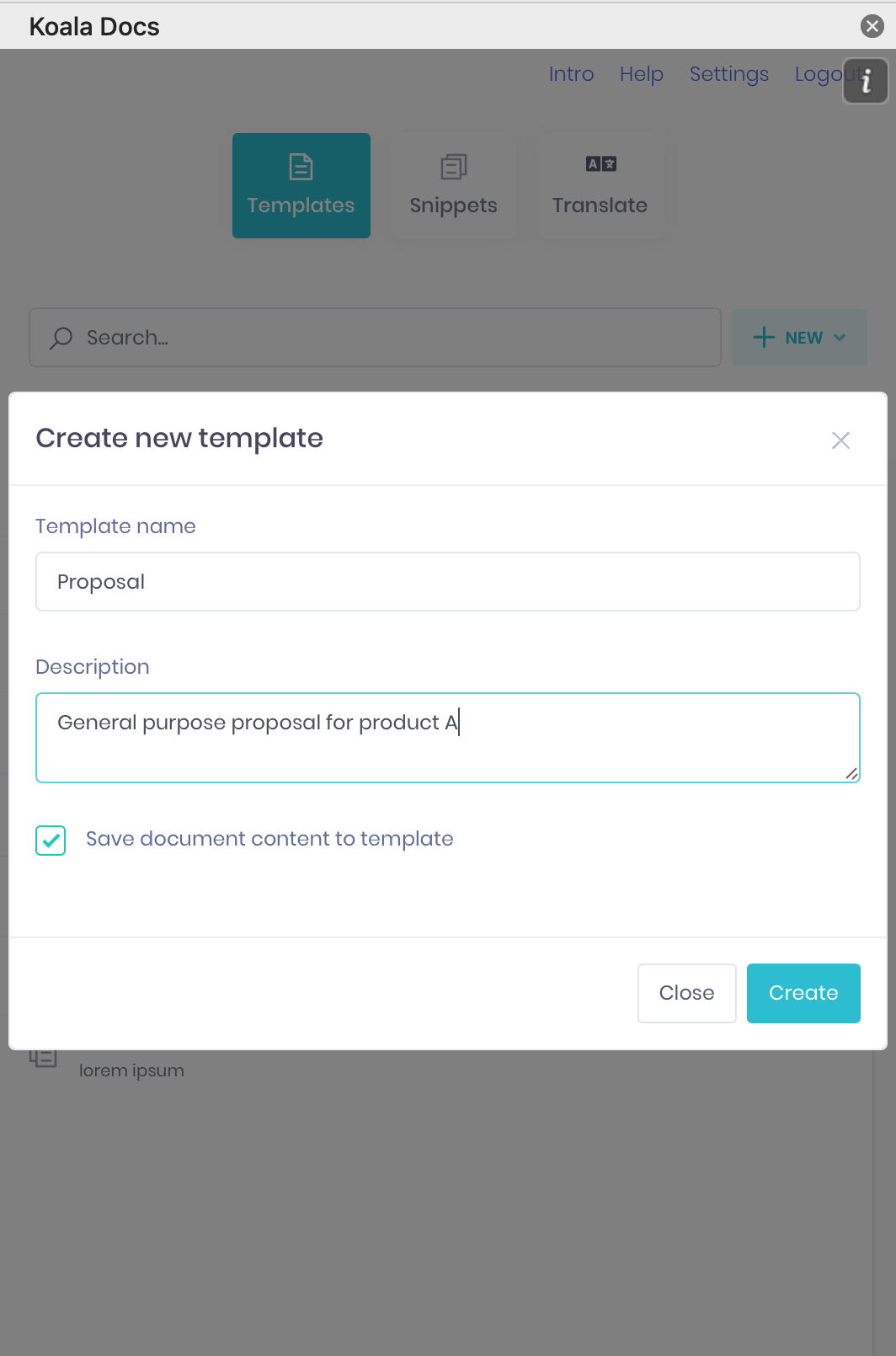5 Koala Docs features that will help you when working remotely
When working remotely, you realize that you need even more tools to be as productive and connected with your colleagues, as you do when you are in the office. Now, you have to interact with your colleagues via Skype or Google Meet, you have to check your tasks via an online tool or you need to work on your documents in a different manner. Koala Docs can help you and your team become more productive while working with contracts, offers, and any other documents. Even if you’re working from home, you can access all your templates directly from your Koala Docs account, in Microsoft Word.
Transform your company documents into templates, that can easily be used while working remotely
Koala Docs is a tool that allows you to create templates from all your company documents and store them in Word. All you need to do is open a document in Word, create a new template and save the content in your account. This tool is ideal for working remotely because all the team members can easily access any template from their accounts and they can be sure that they are using the correct and latest version of each document.
Use a company-wide approach on your document templates, even if you’re working from home
When your team is working remotely, you need a company-wide approach to all your documents. Transform the latest version of your contracts, the business offers or company presentations into templates and store them in separate folders in Koala Docs. This way, every colleague will have access to the correct and latest version of the documents, even when working remotely. You can also grant user access based on different security levels so that each user can view and edit only what is necessary for each of them.
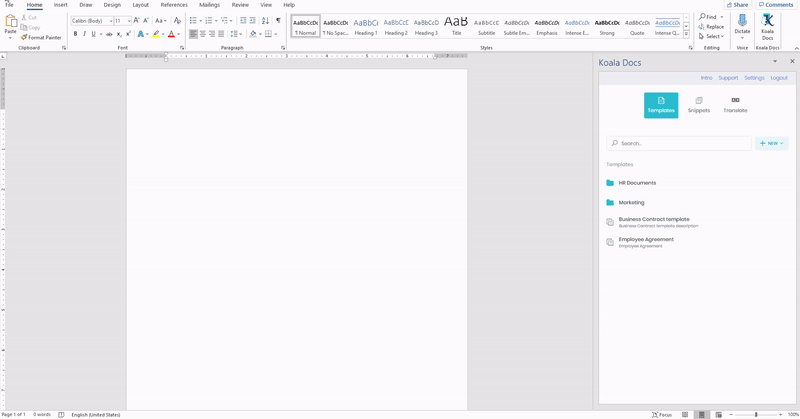
Create SMART document templates using questions and computed fields
When you work with different types of documents, from business contracts to HR documents, Koala Docs really helps you automate your work. You can create templates using questions (such as “what is the client’s name?” or “what is the employee’s name?”) or computed fields (based on conditions such as “if the employee has over X years experience, then he/she benefits from Y extra paid vacation days per year”), so you can have all your contracts and any other documents ready with just a few clicks. These SMART documents will help you and your team become more efficient and productive, even when working from home. All you have to do is use the templates created in your Microsoft Word add-in.
Save dynamic paragraphs into snippets, with just a few clicks, to easily use upon need
Do you or your colleagues need a certain NDA or GDPR clause while working on a contract or a price list for a business offer? Just click on the saved snippet in your Koala Docs account and add it to your document. Creating a new snippet is extremely easy: just select the text or the image and text you need and just click update. You can do this with anything that might help you and your team in your document creation process: contractual clauses, signatures, price lists, anything.
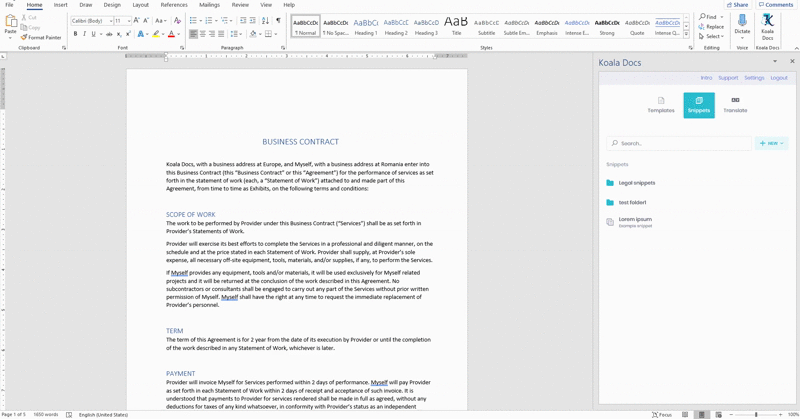
AI-powered translation tool directly in Word
When working with international clients, you might need to translate some of your documents. Use the AI-powered translation tool available in Koala Docs to obtain the most accurate translation of your documents. All you need to do is select the text you want to translate and Koala Docs will translate it for you, with just one click, without leaving Word.
Do you want to test these features? Just create a Koala Docs account and you’ll benefit from a 30 day free trial period. Want to test it together with your team? Let us know and we’ll help you set up users for your team as well. Even if they are working from home.